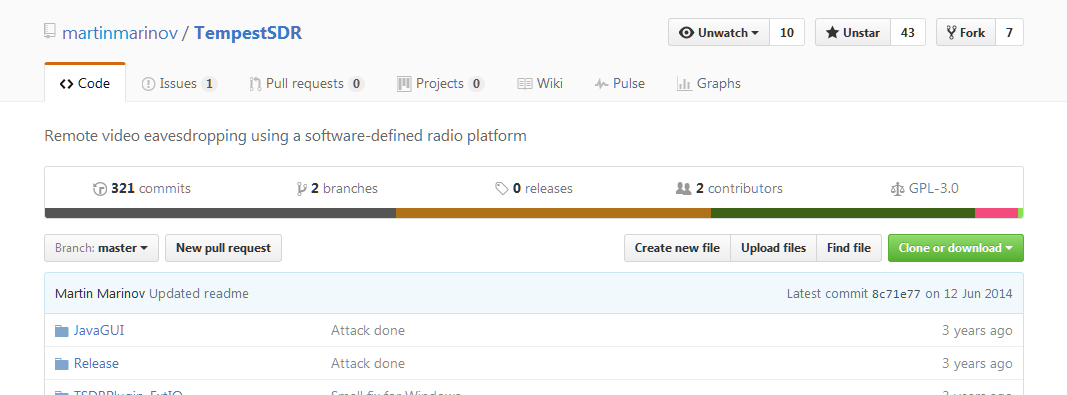Android, used to work on base Go and no GSF dad-phones.
Trackers and the other stuff buried and silently doing whatever from within that little apk written by foreign and private organizations and stuffed inside a Federal Gubmint taxpayer-funded, taxpayer-servicing app.. and without without batting an eyelash… ahh yeh um ignoring that whole situation:
they didn’t see us (users) as users anymore – so. They made us the ‘non-users’ we apparently are now correctly identified as.
Recently, that was done by ceasing data being served to the app.
Only users who use the app will be served, the app that non-users use will not.
These two cases are determined through the apk build (version code / release)
…. and …
by way of core dependency, SHIT THAT HAS NOTHING WHATSOEVER TO DO WITH A GOVERNMENT PROVIDING A WEATHER FORECAST TO ITS REASON TO EXIST.
Which we sorted by making users ‘non-users’. Who by ceasing to provide a forecast, no longer actually need it anymore.
apk version, version code, release date,
stuff you use when scrapyard salvaging builds and apks for releases prior to this one (this being the only one that exists aside from a changelog that mentions something that happened.. well, when there was something other than the released app that is different to the released app.)
If only the entire ecosystem had all its human assets spontaneously transition to a reality that operates this way.
There’s now, and there’s.. other things that happened.
They deserve the justice of living their nightmare of near amnesia
Android platforms support Aurora store apk, which can retrieve app apks from G Store directly. Outside of the mandatory DNA and mostest sekretest secrets papers-please thing.
Find the manual download feature, enter the Version Code that was used by the desired historical release (it’s usually in the apk’s manifest) and all chances are you’ll start pulling down the APK for it.
So just open up the desired release version APK and grab the code from the androidmanifest xml punch that in and the APK you need will be retrieved #@#%$#% uh what is god you paint no mum nobody superpositioning casaulity-sniff ARSE WHOOOOOO)))11
this cheat sheet might save something somewhere when it comes to the day you find your life’s entire purpose awaited when you tried to wake up and be able to check if your work crew’s jobsite was going to be a swamp when they turn up an hour from then
china can have the whole frigging bunch of tools we are the fools that asked and received: The Bureau.
4.4.14 (3000268), 3000268 , 2021-04-29
4.1.0 (3000256), 3000256 , 2021-01-08
3.12.0 (3000252), 3000252 , 2020-12-21 // tested no good c2d
3.8.0 (3000238), 3000238 , 2020-11-27
3.1.4 (3000202), 3000202 , 2020-10-07, SDK: 21. // tested no good c2d
3.1.3 (3000172), 3000172 , 2020-08-25, SDK: 19.
3.1.2 (3000150), 3000150 , 2020-07-27, SDK: 19
3.0.1 (3000140), 3000140 , 2020-06-25, SDK: 19.
- 2020-06-25 – some big change.
2.2.0 (2020012), 2020012 , 2019-03-05 (last known working till app ceased to receive new content etc)
2.1.3 (2010302), 20100302 , 2019-01-15
“
I never understood wind.
I know windmills very much, I have studied it better than anybody.
I know it is very expensive.
They are made in China and Germany mostly, very few made here, almost none,
but they are manufactured, tremendous — if you are into this — tremendous fumes
and gases are spewing into the atmosphere.
You know we have a world, right? So the world is tiny compared to the universe.
So tremendous, tremendous amount of fumes and everything.
You talk about the carbon footprint, fumes are spewing into the air, right spewing,
whether it is China or Germany, is going into the air.
A windmill will kill many bald eagles.
After a certain number, they make you turn the windmill off, that is true.
By the way, they make you turn it off. And yet, if you killed one, they put you in jail.
That is OK.
But why is it OK for windmills to destroy the bird population?
“
– Donald Trump – Turning Point USA speech – 2019-12-22
superuser.com
stackexchange.com
krxd.net
fadvisor.net
eyeota.net
ps.eyeota.net
androidpolice.com
cloudflare.com
adtidy.com
turn.com
http://www.mediafire.com
mediafire.com
yahoo.com
mozilla.logbot.com
lobste.rs
spanexav.ik
doubleclick.net
adnxs.net
scriptasylum.com
agkn.com
vsassets.com
remont-aud.net
kriesi.at
cdn.vigilink.com
vigilink.com
bluestar.com
rssing.com
demdex.net
dpm.demdex.net
bh.contextweb.com
lmgtfy.com
tawk.to
ml314.com
mediafire.com
I never trusted cables that don’t have the specs on the side, or no spec/std markings. USB cables always warrant a casual check before use in anything worthwhile. And I’ve seen some horrors, and shoddy cables are rife. We’re just talking the cable itself, the terminations are another matter again but I’ll stick to the actual cable. Just cause it’s thick-ish black and makes the USB Desk Fan spin doesn’t tell you a lot about what matters, when it matters. There’s actually a brand or web retailer I think called Cable Matters.
The concern prompting this post was the use of UL/AWM spec codes on the jacket. Those specs are practically meaningless to the end-user trying to assess what is under the jacket. Look for yourself but it’s pretty much a safety spec. Nothing about screens, shields, wire or wire composition – just multicore 40G/40AWG or lower. And what we need is, screening, shielding and importantly – conductor spec.
Here is what I could find from a short cable that came with a WD 2.5″ USB 3.0 portable HDD
- USB 3.0 SS A-Male to SS Micro B-Male 540mm l(total)
Markings: JEM E229586 AWM 20276 80*C 30V VW-1 USB 3.0 Cable
I found the following similar (cable) spec from https://thientruongpc.vn/cap-ket-noi-cable-e229586-awm-20276-usb-3-0-type-a-to-type-b-for-aver-camera-video-conferencing-systems-printer-scanner-cable-length-3-5m
RAND: China Cable
MODEL NO:TYPE: USB 3.0 Cable
LENGTH: 3.5M
Cable E229586 AWM STYLE 20276 80°C 30V
Connector A: USB 3.0 Standard Type A male
Connector B: USB 3.0 Type B Male
Colour: Black
Cáp Kết Nối Cable E229586 AWM 20276 USB 3.0 Type A to Type B For AVer Camera Video Conferencing Systems Printer/Scanner Cable Length 3.5M
Cable Jacket Type - PVC - Polyvinyl Chloride
Cable Shield Type - Aluminum-Mylar Foil with Braid
Type and Rate - USB 3.0 - 5 Gbit/s
Temperature - -20°C to 80°C
Cable Length - 3.5 M
Color - Black
Weight Product - 320g
Wire Gauge - 24/28 AWG
Alcor Micro makes a line of IC’s which act as USB-based storage controllers to interface to common external flash-based media – i.e., USB 2.0 to SD Card (SDHC/SDXC)
I wanted to focus just on their use in laptops and PC cases where OEM’s have used them to provide an SD card slot.Let’s ignore the face that the correct way to do this is by using a proper PCIe-based SD Host Controller for now:)
The one I have in front of me is an Alcor Micro AU6366 solution in an Asus E410MA.
USB Id’s for search engine purposes (under W10x64) are
USB\VID_058F&PID_6366&REV_0100
VID_058F&PID_6366
058F:6366
Driver reports:
07/08/2021 , 2.0.154.10330
“Alcor Micro, Corp.”
“Alcor Micro USB 2.0 Card Reader”
AmUStorU.sys – 2.0.154.1 – Thursday, 8 July 2021 00:13
The INF *seems* (guessing) to be derived from a multi-chip INF package supporting VID_058F&PID_6339
VID_058F&PID_6361
VID_058F&PID_6362
VID_058F&PID_6366
VID_058F&PID_8466
But I think it’s missing a few strings for those other ID’s and just supports “%U2DeviceDesc%=DriverInstall_6366, USB\VID_058F&PID_6366”
There are spelling errors in the INF and it isn’t that well written IMO.
This came from a driver downloaded from Asus for this model NB, the driver name was CardReader_DCH_Alcor_Z_V2.0.154.10330_24025.exe
It seems an old version by the .sys file, and the concern is I’m getting eventlog entries from disk reporting command timeouts. Before any further serious use of this SD slot we would want to sort these issues, and the driver isn’t a bad place to start. If I get anything further useful I’ll bring it here. And if I manage to link in the actual files for d/l I’ll do that too.
Quick n nasty c’n’p tbc
Start up your Mac in single-user mode or verbose mode
If you’re an advanced user who is comfortable with UNIX, you can use single-user mode or verbose mode to help isolate issues related to startup.
Single-user mode
- Turn on your Mac, then immediately press and hold Command-R to start up from macOS Recovery.
- Select Disk Utility from the Utilities window, then click Continue.
- From Disk Utility sidebar, select the volume that you’re using, then choose File > Mount from the menu bar. (If the volume is already mounted, this option is dimmed.) Then enter administrator pwd when prompted.
- Quit Disk Utility.
- Choose Terminal from the Utilities menu in the menu bar.
- You can now enter UNIX commands. When done, choose Apple () menu > Restart.
These steps replace the Command-S method, which doesn’t work with the recommended settings on current Mac computers.
Verbose mode
- Turn on your Mac, then immediately press and hold Command-V.
- Continue holding the keys until you see white text on the screen.
- If you’re using FileVault, release the keys when you see the login window. Then log in to continue starting up in verbose mode.
- If you’re using a firmware password, you must turn off the password before you can start up in verbose mode.
- You can now enter UNIX commands. To exit this mode and start up normally, type
reboot, then press Return.
How to use Apple Hardware Test
- Disconnect all external devices except keyboard, mouse, display, Ethernet connection (if applicable), and connection to AC power. AHT might display an error message if you don’t disconnect all other devices.
- Make sure that your Mac is on a hard, flat, stable, well-ventilated work surface.
- Shut down your Mac.
- Turn on your Mac, then immediately press and hold the D key on your keyboard. Keep holding the D key until you see the Apple Hardware Test icon:================
- Select your language and click the right arrow. If you aren’t using a mouse, you can use the up and down arrows to select a language, then press the Return key.
- To begin testing, click the Test button, press T, or press Return. Optionally select “Perform extended testing” before beginning the test. This performs a more thorough test that takes longer to complete.
- When the test is complete, review your test results in the lower-right section of the window.
- To quit Apple Hardware Test, click Restart or Shut Down at the bottom of the window.
Essential contact points – all free to call at no charge with a Telstra number.
132 200 Telstra residential general enquiries
125 111 Telstra residential mobile enquiries
132 203 Telstra residential faults
137 663 BigPond enquiries
133 933 BigPond Tech Support
125 8880 Prepaid enquiries
125 8888 Prepaid recharges
125 8887 Prepaid activations
132 000 Telstra Business enquiries
132 999 Telstra Business faults
Outage list
http://servicestatus.telstra.com/servicestatus/goc.do?q=summary.html
LG G5 H850 LGE PHONE RESEARCH
Ongoing notes and scraps from my LG G5.. v10c
DEVELOPER_DO_NOT_SHOW
This is a global variable checked by LG and Android in Settings. Let's see what we can find..
I had to do this.
https://github.com/martinmarinov/TempestSDR
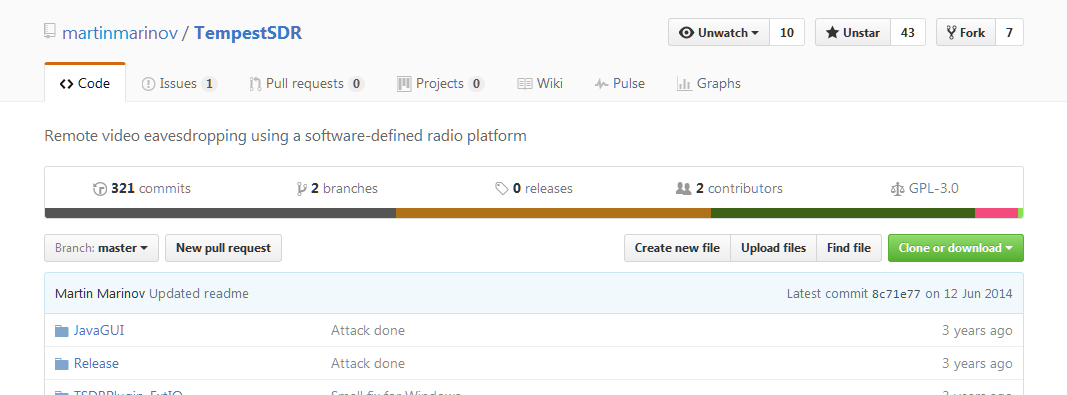
hax0r into ppl’s skreenx0rz!
Here are some links directly into the URLs accessed by the Workstation client in it’s inbuilt update mechanism. Sadly it’s the only way offered to update an install (other than download the full installer and do an over-the-top.) An isolated host is in trouble. Plus, the UI update process transmits a lot of data back to VMWare you may not be comfortable with.
Parent page
https://softwareupdate.vmware.com/cds/vmw-desktop/ws-windows.xml
Workstation 12.5.0 Update
https://softwareupdate.vmware.com/cds/vmw-desktop/ws/12.5.0/4352439/windows/core/VMware-workstation-12.5.0-4352439.exe.tar
Workstation 12.5.0 VMWare Tools for Linux Update
https://softwareupdate.vmware.com/cds/vmw-desktop/ws/12.5.0/4352439/windows/packages/tools-linux.tar
Workstation 12.5.0 VMWare Tools for Windows Update
https://softwareupdate.vmware.com/cds/vmw-desktop/ws/12.5.0/4352439/windows/packages/tools-windows.tar
Workstation 12.5.0 Update Metadata (not required)
https://softwareupdate.vmware.com/cds/vmw-desktop/ws/12.5.0/4352439/windows/core/metadata.xml.gz
Workstation 12.5.0 Packages/VMWare Tools Update Metadata (not required)
https://softwareupdate.vmware.com/cds/vmw-desktop/ws/12.5.0/4352439/windows/packages/metadata.xml.gz
Paragon Go Virtual 2015 is a virtualization software that allows you to create a virtual clone of your existing Windows system – including all of its applications and settings – in just a few clicks. With the help of Paragon Go Virtual 2015 free license, you can create a copy of your current system, Windows 7, or Windows 8 virtual machine VirtualBox, VMWare, and set it next to the new operating system Windows 10 (after the transition to it) to run older programs without compatibility issues.

Key Features:
- P2V Copy to migrate a Windows physical system to a virtual environment in the online mode.
- P2V Adjust to recover the startup ability after unsuccessful virtualization with a 3rd party tool.
- Create VD to create an empty virtual disk or with specific data of one of the supported virtualization vendors.
- Easy size setup for virtual disks with the partition auto-resize option.
- Disk file split for VMware to automatically cut the resulted virtual image to files of 2 GBs each.
System Requirements:
- CPU: Intel Pentium or compatible, 300 MHz or higher processor;
- RAM: At least 128 MB;
- Disk space: 250 MB (During the installation additional free space (up to 1GB) will be required);
- Supported Operating Systems: Windows 8.1, Windows 7, Windows Vista, Windows XP;
- Supports all popular desktop virtual machines, including Oracle Virtual Box 4, Microsoft Virtual PC, VMware Workstation, VMware Fusion, Parallels Workstation.
http://dl.paragon-software.com/demo/Paragon-415-PEE_WinInstall_10.1.25.763_000.exe?AWSAccessKeyId=AKIAJ6FV2T7XWUF77SOQ&Expires=1473912610&Signature=jTFp4XT1Q%2BO8vpG8bG8BhC3Vkyw%3D&f=demo/Paragon-415-PEE_WinInstall_10.1.25.763_000.exe
. On the specified e-mail address will come registration data (product key / user and serial number) and a link to download the program.
You can download the product by using the following link:
http://kb.paragon-software.com/paragon/download?id=XKZ8ifa8i4rtRMH0V86q54mpCwRUbO
Try this free license if you miss out the giveaway:
[sociallocker]Product Key: PSG-415-PEE-PL-575989996
Serial Number: 5181F-4965D-06D74-965DB[/sociallocker]’
A lot of fuss is being made these days about disk image backups being rendered for virtual machines. Microsoft has actually integrated this ability into the latest versions of Windows, so simply creating one is no big deal. However, a program such as Paragon’s Go Virtual that will not only create them in Microsoft format, but in VMware and Oracle’s VirtualBox format as well, is rare and useful. VMware and VirtualBox have historically offered more features and have users/fans who simply do not wish to switch.
To use Go Virtual, you’ll need to get a product key and serial number from the company’s Web site. You’re sent there from one of the installation dialogs and the info is then e-mailed to you. Refreshingly, the checkboxes for receiving advertising email from the company are actually unchecked by default. There is a button on the main screen to upgrade to the company’s Virtualization Manager 2010 Professional, which adds the ability to create a virtual machine from plain Paragon drive image files, but Go Virtual should actually be enough for the average user.
Paragon Go Virtual uses a wizard to walk you through the image creation process: selecting the partitions to image, which format the image will be in, and where it will be saved. It also asks you some other questions such as what type of virtual hard drive you want it to mimic, IDE or SCSI, etc. Just accept the defaults and you’re good to go.
Go Virtual will also convert virtual machines it has already created between any of the three popular formats, you don’t have to waste time creating multiple images of the same partition. Note that the conversion process operates upon the existing VM; it doesn’t create a new one. Also, your virtual hard drive won’t be bootable unless it’s an image of an operating partition.
All in all, Go Virtual worked perfectly and is perfectly useful in its free incarnation. If you’re into VMs at all, it’s a download must.
Note: This software comes in 32-bit and 64-bit versions. This is the 64-bit version, which is for 64-bit PCs running a 64-bit OS. If your PC is running a different supported OS, please download the 32-bit version instead.
KMS keys (GVLK) for Windows Client and Server SKU’s
Vista, 7, 8, 8.1. Server 2008, Server 2008R2, Server 2012 R2.
KMS Client Keys gathered..
| Windows Vista Business |
YFKBB-PQJJV-G996G-VWGXY-2V3X8 |
| Windows Vista Business N |
HMBQG-8H2RH-C77VX-27R82-VMQBT |
| Windows Vista Enterprise |
VKK3X-68KWM-X2YGT-QR4M6-4BWMV |
| Windows Vista Enterprise N |
VTC42-BM838-43QHV-84HX6-XJXKV |
| Windows 7 Professional |
FJ82H-XT6CR-J8D7P-XQJJ2-GPDD4 |
| Windows 7 Professional N |
MRPKT-YTG23-K7D7T-X2JMM-QY7MG |
| Windows 7 Professional E |
W82YF-2Q76Y-63HXB-FGJG9-GF7QX |
| Windows 7 Enterprise |
33PXH-7Y6KF-2VJC9-XBBR8-HVTHH |
| Windows 7 Enterprise N |
YDRBP-3D83W-TY26F-D46B2-XCKRJ |
| Windows 7 Enterprise E |
C29WB-22CC8-VJ326-GHFJW-H9DH4 |
| Windows 8 Professional |
NG4HW-VH26C-733KW-K6F98-J8CK4 |
| Windows 8 Professional N |
XCVCF-2NXM9-723PB-MHCB7-2RYQQ |
| Windows 8 Enterprise |
32JNW-9KQ84-P47T8-D8GGY-CWCK7 |
| Windows 8 Enterprise N |
JMNMF-RHW7P-DMY6X-RF3DR-X2BQT |
| Windows 8.1 Professional |
GCRJD-8NW9H-F2CDX-CCM8D-9D6T9 |
| Windows 8.1 Professional N |
HMCNV-VVBFX-7HMBH-CTY9B-B4FXY |
| Windows 8.1 Enterprise |
MHF9N-XY6XB-WVXMC-BTDCT-MKKG7 |
| Windows 8.1 Enterprise N |
TT4HM-HN7YT-62K67-RGRQJ-JFFXW |
| Windows Web Server 2008 |
WYR28-R7TFJ-3X2YQ-YCY4H-M249D |
| Windows Server 2008 Standard |
TM24T-X9RMF-VWXK6-X8JC9-BFGM2 |
| Windows Server 2008 Standard wo Hyper-V |
W7VD6-7JFBR-RX26B-YKQ3Y-6FFFJ |
| Windows Server 2008 Enterprise |
YQGMW-MPWTJ-34KDK-48M3W-X4Q6V |
| Windows Server 2008 Enterprise wo Hyper-V |
39BXF-X8Q23-P2WWT-38T2F-G3FPG |
| Windows Server 2008 HPC |
RCTX3-KWVHP-BR6TB-RB6DM-6X7HP |
| Windows Server 2008 Datacenter |
7M67G-PC374-GR742-YH8V4-TCBY3 |
| Windows Server 2008 Datacenter wo Hyper-V |
22XQ2-VRXRG-P8D42-K34TD-G3QQC |
| Windows Server 2008 for Itanium Systems |
4DWFP-JF3DJ-B7DTH-78FJB-PDRHK |
| Windows Server 2008 R2 Web |
6TPJF-RBVHG-WBW2R-86QPH-6RTM4 |
| Windows Server 2008 R2 HPC edition |
FKJQ8-TMCVP-FRMR7-4WR42-3JCD7 |
| Windows Server 2008 R2 Standard |
YC6KT-GKW9T-YTKYR-T4X34-R7VHC |
| Windows Server 2008 R2 Enterprise |
489J6-VHDMP-X63PK-3K798-CPX3Y |
| Windows Server 2008 R2 Datacenter |
74YFP-3QFB3-KQT8W-PMXWJ-7M648 |
| Windows Server 2008 R2 for Itanium |
GT63C-RJFQ3-4GMB6-BRFB9-CB83V |
| Windows Server 2012 R2 Server Standard |
D2N9P-3P6X9-2R39C-7RTCD-MDVJX |
| Windows Server 2012 R2 Datacenter |
W3GGN-FT8W3-Y4M27-J84CP-Q3VJ9 |
| Windows Server 2012 R2 Essentials |
KNC87-3J2TX-XB4WP-VCPJV-M4FWM |
Note: Sourced default KMS keys used for volume licensing editions of Windows 8.1 and Windows Server 2012 R2.. They can be used as product key when installing the OS in Enter the product key to activate windows. When you choose to automatically install a KMS client key (GVLK), VAMT will use these KMS keys.
Creds to http://woshub.com/publik-kms-keys-gvlk-for-windows-7-windows-server-2012-r2/ and a bloke’s blog I can’t remember :)
Using a replacement SPI 16Mb / 128Mbit IC W25Q128FVSSIG you can upgrade the flash in a WR703N / MR3040 / WR720N / MR10U / MR11U / MR13U from 4Mb-8Mb to 16Mb.
The W25Q128FVSSIG is commonly available on aliexpress for a dollar each. And uniqiely, it’s a 200 mil SOP8 not the usual 16 pin that 16 mbyte IC’s are, so it’s pin-for pin with the original SPI IC.. Check W25Q128FV on winbond site.
You need a modified bootloader to recognise it however.(start with https://github.com/pepe2k/u-boot_mod ) as well as a build of openwrt for 16MB flash for your platform.
You can use a dirt-cheap CH341A usb programmer along with a socket for SOP8’s and an adapter board to get data in and out of the SPI to prepare it.
I’ll try and add more detail here about what’s needed, where to get it and how much.
But the most important thing is the SPI programmer.. for less that $50 you’re stuck with CH341A.
And after days of searching I found a driver/software combo that supports 16mbyte SPI.
Programmer – driver – CH341A v1.12
Living hell as a shell right now, in the aftermath of a year-long self-induced destruction of my mind, personality and life.
Completely lost it and fell into a world of paranoid psychosis and self-delusion.
At least I don’t believe I’m possessed anymore. And I’m not imagining self-realities to make people want to kill me.
Anyhow,
Ubiquiti canned compliance test mode in their latest AirOS. You should still be able to reenable it by:
- Login: UBNT, password: UBNT
- select country Bolivia
- upgrade to 5.5.8
- after the upgrade log in the website again and we reset to default
2 After a reset to factory settings
- log in through putty (address 192.168.1.20)
- create a file with the command: touch /etc/ persistent/ ct
- then the command: save
- then: reboot
3 After the restart
- at first logon the website, select the country “compliance test” instead of Bolivia
New MS Hotmail / Outlook.com is a bit overbloated with script and active content but everything’s like that n0w I spose.
Despite the fat causing browsers to suffer resource bloat, therefore making it costly to leave a tab open for Hotmail while browsing, it’s still quite good.
It could do with room to improve though.
Here’s some suggestions, blogged so I can pass them to the devs; the feedback form isn’t much chop with limited chars and no provision for a two-way dialog or issue tracking functionality..
INBOX WORKFLOW / KEYBOARD ACCELERATORS
When reading email from the Inbox, after selecting a message, (and the content then showing in the reading pane), the space-bar doesn’t work to scroll down-page in the reading pane.
It did behave that way in the past.
Obviously this small keyboard shortcut/feature is very useful when wading through a full inbox!
An ideal scenario which is not currently possible for reading an inbox with many new messages would be the provising of keyboard accelerators for a workflow similar to this:
-Beginning in the reading pane..
-Shift-tab from Reading Pane back up to the currently active email in the Message List,
-Then arrow down to the next email, with it then displaying in reading pane
-Press tab to make reading pane active
-Space-bar and/or arrow up/down through the message
-Tab or Shift Tab back to Message List when done
-Press delete, ctrl-m for move, or one of a number of other appropriate accelerators for common actions to deal with the message
-Return highlight/selection to the next email down in the Msg List
-Tab down to the Reading Pane
(Shamelessly stolen) Google search modifiers quickref..
This will give the list of sites that links to designated site.
This search will give you all sites related to the url you have entered in the above query.
This will show all the pages of the Domain you enter in the above query.
This will show only those results in whose url your search term will appear exactly.
This is similar to the query allinurl but it will search only the first word of search term in url and the rest of the words will be searched in the page.
- 6. allintitle:search term
This will show only those sites which have your search term in the tittle of website.
Show only those sites which have your first word of search term in tittle and the rest of the words in their page.
This will check your search term for spelling mistakes and autosearch in google with correct words.
- 9. filetype:extension search term
It will provide you only those sites which provides a document of your extension type and having your search term in it.
- 10. Filetype:ppt environment
It will show all ppt files in which the environment word is used. This type of search is extremely useful for finding presentations(ppt or pptx) and e books(pdf)
I found another Firefox “Remember Passwords” addon.. here’s the two that I know of that can work instead of, or in conjunction with, my patched omni.ja.
https://addons.mozilla.org/en-us/firefox/addon/remember-passwords/
https://addons.mozilla.org/en-us/firefox/addon/rememberpass/
They run together fine, not sure if they redundantly overlap but I don’t care, whatever helps remember the damned passwords..
UPDATE:
New addon , AustCompleteAnywhere..-
Just logging some of the interesting wireless-related CLI console commands available in AirOS version 4.
I’ll update the post as I discover more about them.
athchans
athctrl
athdebug
athstats
iwpriv
support – dumps support file to <output dir> <filename>
wlanconfig
wlandebug
wlanstats
80211debug
80211stats – some MAC layer stats like wep/encryption frames, auth/deauth frames (Add -a for another set of stats on the link to the AP)
“Build a man a fire, and he’ll be warm for a day. Set a man on fire, and he’ll be warm for the rest of his life.”
Terry Pratchett, apparently. Gold.
Got myself a Realtek 2832U a.k.a RTLSDR DVB Dongle a while ago.. got sick of list listening to police/fire/ambo’s etc (cool as that is) so now I’m after more!’
I’ll write up the local frequencies in use here when I get a chance, sadly there’s no simple ‘scanner’ application for these radios yet so it’s manual ‘scope staring to find signals.
There’s not a lot of FM voice around but heaps of chips and whistles all over the place.. that means data!
Aha.. something I can sniff..
Now this isn’t easy or commonly done, there are few complete codesets around that do anything like what I want. A shame I can’t code, but I’ll try and do what I can with what’s around.
Check the new post.. there’s more info in it!
 benryanau
benryanau
[[SEE EDIT BELOW – IMPORTANT!!]]
Hi all,
Single post to hand over a quick and direct solution for making new versions of Firefox remember all passwords. (Applies to FF9.0.1 AND 12.0, future builds may require an updated fix).
It’s 99% effective – it works on all those sites that tell FF *NOT* to save passwords via the “autocomplete”=”off” directive. Won’t work on some sites using special methods to block saving.
PAYPAL IS ONE OF THESE SITES THAT USE SPECIAL BLOCKING – NO FIX I KNOW OF AT THIS TIME.
HOWTO:
(1) Download the omni.jar below FOR YOUR VERSION OF FF,
(2) close Firefox, and replace C:\Program Files\Mozilla Firefox\omni.ja with my version.
(3) DELETE THE STARTUP CACHE FOLDER Find it at C:\Users (or Documents and Settings \<UserName>\AppData\Local\Mozilla\Firefox\Profiles\<profilename>\startupCache>
(4)Restart Firefox
Links:
From my SkyDrive..
Firefox 9.0.1
Omni.jar – Just the omni.jar file.
Full pack – For…
View original post 373 more words
 benryanau
benryanau
[[SEE EDIT BELOW – IMPORTANT!!]]
Hi all,
Single post to hand over a quick and direct solution for making new versions of Firefox remember all passwords. (Applies to FF9.0.1 AND 12.0, future builds may require an updated fix).
It’s 99% effective – it works on all those sites that tell FF *NOT* to save passwords via the “autocomplete”=”off” directive. Won’t work on some sites using special methods to block saving.
PAYPAL IS ONE OF THESE SITES THAT USE SPECIAL BLOCKING – NO FIX I KNOW OF AT THIS TIME.
HOWTO:
(1) Download the omni.jar below FOR YOUR VERSION OF FF,
(2) close Firefox, and replace C:\Program Files\Mozilla Firefox\omni.ja with my version.
(3) DELETE THE STARTUP CACHE FOLDER Find it at C:\Users (or Documents and Settings \<UserName>\AppData\Local\Mozilla\Firefox\Profiles\<profilename>\startupCache>
(4)Restart Firefox
Links:
From my SkyDrive..
Firefox 9.0.1
Omni.jar – Just the omni.jar file.
Full pack – For…
View original post 373 more words
First, I don’t use Internet Explorer except in special cases (machines where I can’t/don’t want to install Firefox) and then I am very careful what sites I visit – and I make sure all extensions/plugins are disabled (especially that horrid Flash).
But sometimes I do use it, and here’s something I worked out for those times. Maybe it will help you if you decide to use IE. Which isn’t the best idea, you realize. Anyhow…
Google made their standard search more idiot-proof. This sucks because non-idiots can’t use advanced search tools anymore. While you can go to a new Verbatim search tool (left side panel of Google Search), it’s a pain to do every time. Internet Explorer’s search box uses this standard search. Microsoft has crappy search providers on their “IE Gallery” website, so that was no help. BTW Firefox has excellent ones available at MyCroft.. Including a Google Australia Verbatim search provider.
So, it was time to set Verbatim as default – now to work out how.
It was pretty easy actually. Here’s how I did it.
You set it up by regedit’ing it into your search provider. The location and method described is valid for IE8 at least, not sure about IE9.
Open regedit, browse to this key:
HKEY_CURRENT_USER\Software\Microsoft\Internet Explorer\SearchScopes
In the list of keys under that, find the Google entry (DisplayName=”Google”).
Edit (double-click) the URL value and put this at the end of the line:
&tbs=li:1&tbo=1&gbv=1
Close IE and re-open it to load the new setting. Shiny! Now the Google search will default to Verbatim.
Lost/forgotten/missing the password to your Phoenix BIOS-based laptop? I’ve got the answer.
You need to run it from a MS-DOS environment, but to save you time you can grab a bootdisk below.
Acer in particularuse Phoenix, but some other makes use them on their lower-end models
While the toolset can be used for nefarious purposes, if it is, it’s not my fault :)
Oh yes, you’ll need 7zip to open it..
Link to my Skydrive:
phoenix_biospass_v1.1.7z
MS-DOS Bootdisk Links:
Floppy (WinME)
CDROM
USB Hotwo
There are a few things missing from MS Skydrive. One useful feature missing is the ability to see download stats on your (and perhaps, other’s) files on Skydrive. Similar to the statistics most blog engines have on blog hits. Some key stats per file might include total hits, # last week, referring URL, downloader’s MS Live ID.
It’s typical of Microsoft to half-develop something to the point that it’s an average product with heaps of potential.. then leave it that way. Usually announcing down the track they’re “going in a different direction”. Take MS MyPhone, MS Photo Tools, MS InfoCard.. maybe if they get far along enough with SkyDrive, they’ll keep it.
So why not ask them to keep improving SkyDrive… here!
[[SEE EDIT BELOW – IMPORTANT!!]]
Hi all,
Single post to hand over a quick and direct solution for making new versions of Firefox remember all passwords. (Applies to FF9.0.1 AND 12.0, future builds may require an updated fix).
It’s 99% effective – it works on all those sites that tell FF *NOT* to save passwords via the “autocomplete”=”off” directive. Won’t work on some sites using special methods to block saving.
PAYPAL IS ONE OF THESE SITES THAT USE SPECIAL BLOCKING – NO FIX I KNOW OF AT THIS TIME.
HOWTO:
(1) Download the omni.jar below FOR YOUR VERSION OF FF,
(2) close Firefox, and replace C:\Program Files\Mozilla Firefox\omni.ja with my version.
(3) DELETE THE STARTUP CACHE FOLDER Find it at C:\Users (or Documents and Settings \<UserName>\AppData\Local\Mozilla\Firefox\Profiles\<profilename>\startupCache>
(4) Restart Firefox
Links:
From my SkyDrive..
Firefox 9.0.1
Omni.jar – Just the omni.jar file.
Full pack – For those who want to maintain the default version, and inspect or recreate what I’ve done. You need ActiveState Python to DIY rebuild.
Firefox 10.0
Omni.ja – Just the omni.ja
Firefox 12.0
OmniJarv12.0 – Just the omni.ja
Firefox 15.1
OmniJa-v15.1.zip – Just the omni.ja
I took some tips from raymond’s blog and used ActiveState Python (my version wouldn’t work for some reason) and Mozilla’s optimisejar.py to de-optimise, replace the nsLoginManager.js file inside with my edited version, and re-optimise. I’ve edited the nsLoginManager.js to return autocomplete= false for both the usual section and another suspect autocomplete section I didn’t like. Can’t hurt.
While there’s an extension for this which I haven’t tested, and bookmarklets can be a workaround, I think this approach is the easiest.
Tested working without any (noticeable) bugs. Probably needs redoing on future releases of Firefox, but we’ll come to that when it happens.
Oh yeah. Paypal still won’t save. I suspect they’re using an active defence against password saving, maybe by presenting some kind of unique login page for each session and fooling FF’s password autocomplete logic. I don’t have the skills to fix that, and I doubt Mozdev’s would be interesting in helping. Paypal *really* don’t want us to save passwords.
PAYPAL TESTED WORKING! But.. here’s a trick for Paypal.. you might have to type the first few letters, but double-click your auto-filled username and the pass will autofill!
I’ll prattle on in another post about my earlier attempts and maybe a bit more detail on what I actually did, and how I’ve tried to analyse Paypal’s stubbornness… but this should help someone, somewhere, given there was no 1-2-3 easy way to do this until I posted the jar file.
Okies, give us some feedback! Particularly if you find any bugs.
enjoy..
CHANGELOG
- UPDATE FOR v15.1
- <<UPDATE: New update for Firefox 12.0 – link above!>>
- New version (v12.0) attempts to suppress the login prompts.. not sure if it works yet!
- Ensure you delete the StartupCache file – this is just a FF internal cache that rebuilds itself if deleted.. it speeds up load times a few secs but also interferes with changes like this one..
- PAYPAL Now works! It works for me, I can tell you that!
Till I migrate all my MS Live Spaces content across (sigh).. first post.
Thought I’d make a note on an issue I found recently.. and am still working on. You used to be able to force Firefox to remember *all* passwords (which is fine if you’ve secured your PC), this was done by commenting out a part of C:\Program Files\Mozilla Firefox\components\ nsloginmanager.js. It’s a section of the Password Manager that looks for pages requesting the “autocomplete=off” feature.
Except a while ago, that nsLoginManager.js edit trick stopped working. The file you had to edit disappeared from the build somewhere round FF4.
So, with a bit of poking round it seems they rolled a heap of files into a single JAR file including NsLoginManager.js. Ok, sure, we’ll just edit the file in there as described here ( http://tipparti.wordpress.com/2011/05/30/make-firefox-prompt-remember-password-for-all-sites/trackback/ )
Hmm that doesn’t work as advertised.
Seems Mozilla ‘optimised’ the JAR file in a slightly non-ZIP standard way, to improve IO performance. Vista nor 7-zip can edit their omni.jar file.
But, there’s a workaround.. I just haven’t gotten it to work properly yet. The general idea is to extract the contents with Explorer to FF’s program directory (where they ‘used’ to be). Then you can edit the files, and leave them in place (rename the omni.jar file to activate changes). Make sure you copy the JAR’s chrome.manifest file out and replace the existing one, I think this is a pointer to the omni.jar itself. I tried unzipping the files, no luck. I’m editing *.manifest files to redirect just a portion of the omni.jar, testing on next reload of FF.
There’s a big s**tfight between some developers of apps like Winzip/7zip etc and Mozdevs on this point. I wish they’d work it out.
Anyhow it might cost a bit of performance, but if I can get omni.jar to unzip and work it’ll fix the problem.
Damn the Mozilla guys for using an ‘undocumented feature’ to improve performance.. and damn the popular compression app authors for not being broader in supporting more obscure features in the ZIP standard.
cheers..
Be very careful of KB976035. It’s broken, on one system anyway.
The hotfix title is "Update Rollup for the TCP Chimney Offload feature in Windows Server 2008 and in Windows Vista"
Seems to be MS’s latest attempt at fixing the persistent issues with ToE.
Under Vista x86 SP2, (Dell D830 with BCM57xx NIC, Intel Wifi 5350, Dell Bluetooth 360) the update causes a BSOD.
But, the crash is only detected when using Driver Verifier. This means the hotfix appears fine but actually has bugs in it that will probably eventually cause weird behaviour or a BSOD,
The STOP bugcheck is 0x000000C4 (DRIVER_VERIFIER_DETECTED_VIOLATION )
WinDbg shows:
Probably caused by : tcpipreg.sys ( tcpipreg!InterfaceAddressRegKeyChangeHandler+b2 )
Backing out this hotfix in safe mode resolved the issue.
Been having troubles with Cisco 870 (877) routers with recent IOS revisions.
Earlier revisions had lots of bugs, some nasty and some cosmetic but the real need for a recent release is the improvement in SIP ALG and the addition of several features. Unfortunately the newer releases aren’t much better.
Seeing serious issues with 12.4(22)T where after a month or so the router runs out of contiguous memory and stops. It doesn’t reload – it just becomes incapacitated, which is much worse than a reload. Syslogs show increasing memory fragmentation (rather than a leak per-se).
12.4(24)T is worse – it reloads every half-hour. Haven’t been able to grab the console debug yet.
Another bloke has blogged similar issues – I’ve pinged it here http://www.alcatron.net/wp-trackback.php?p=154
Update:
c870-advipservicesk9-mz.124-24.T1 is stable, both on NAT and SIP ALG.
A warning if you use Cisco IOS-based PPTP VPN’s.
I’ve got a 2651XM running 12.4(15)T5. I was having terrible trouble establishing a vpn from Visa SP1 – the tunnel would just not work, the "verifying username and password" prompt just timed out. I was using the config I posted in another blog entry which worked fine on a c837.
I tried everything – pulling MPPE and using PAP – to no avail.
Turns out the command "ppp lcp predictive" under the Virtual-Template was killing it – and no debug would clearly show what was going on.
So beware…
Having a need for a small-business groupware solution (specifically for project management, task management and possibly timesheeting, issue tracking) I started to poke around to see what’s around.
My preference is ASP, SQL based.
Here’s a shortlist:
*Stylite Egroupware
http://www.egroupware.org/Home
-New release Oct 2008
-PHP under IIS (XAMP recommended) http://www.egroupware.org/index.php?page_name=dependencies&lang=&wikipage=php
-MySQL5 (MSSQL "sort of works"
-Free – vendor sells managed, hosted services
-Windows Mobile vis Synthesis client via SyncML
-Features: http://www.stylite.de/EGroupware_functions
Good task management and tracking, calendaring, contacts (not sure about how well Outlook/Windows Mobile sync works), web-based file manager (not quite Document Management but is WebDAV enabled)
Knowledge management (articles etc), resource bookings (cars etc), timesheets linkable to anything on the server,
*Redmine
http://www.redmine.org/
-Under regular development
-Deployment tips here – http://fluxqubit.wordpress.com/2008/08/22/the-absolute-all-in-one-project-managment-tool-redmine-extensive-howto/
-Ruby 2.12, MySQL >4.1 (eg http://rubyinstaller.rubyforge.org/wiki/wiki.pl) http://mirrors.ntua.gr/MySQL/Downloads/MySQL-5.0/
-Not particularly Windows/IIS friendly
Gantt charts, Doc and file management, feeds and email notifications, Per-project wiki and forums, time tracking, custom fields for timetracking/issues/projects
Subprojects, Flexible issue tracking. HTML or text view.
*Sharpforge
https://sharpforge.org/p/SharpForge.aspx
-Targeted at software development but is applicable to other uses
-Still in beta, kind of active development but slow
-FOSS, C#, .Net 2.0, SQL2005Ex+, IIS,
-Aims to be a sourceforge replacement
-Not a particularly intuitive product for project management
*OpenGoo
http://www.opengoo.org/
-Seems to be more of a web based office package
Reasonable task management with time tracking
*Project.Net
http://www.project.net/
-LAMP/WiMP (PHP/MySQL)
-Moderate ongoing development – new release July 2008
-Used by deBortoli Wines
-Focused on Project Management
Email ticketing, Client/Company management, project listings, hierachical task lists, File repository, Calendar, Forums, ACLs
*ProjectCompanion
http://www.projectcompanion.com/products.asp
-IIS4+, .Net1.1+, SQL2000 or SQL2005Ex
-Free version, not fully featured but still very useful ($80 per user standard)
-Project management, Action management, Project diary, document management
-Licensed versions add project portfolio, time/expenses, workflow . Enterprise == nvoicing, sales/profitability reports, business trend analysis, other features
Very good, focused project management – great UI.
Enterprise Features are strong, could replace an accounting system? But price unknown. http://www.projectcompanion.com/enterprise/
I’m trying to disable the warning message when connecting to a client – "The identity of the remote computer cannot be verified".
This is still WiP, I’m over it for today :)
Thought I’d record for reference the registry values the TS client (MSTSC v6.1 as with Vista) queries.
Lots of these aren’t present by default. Many of these queries are also duplicated in HKLM but I’ve omitted these – we all know HKLM regedits are naughty :)
HKCU\Software\Microsoft\Terminal Server Client\DisablePrinterRedirection NAME NOT FOUND
HKCU\Software\Microsoft\Terminal Server Client\DisableClipboardRedirection NAME NOT FOUND
HKLM\SOFTWARE\Policies\Microsoft\Windows NT\Terminal Services\AuthenticationLevel NAME NOT FOUND
HKCU\Software\Microsoft\Terminal Server Client\AuthenticationLevelOverride NAME NOT FOUND
HKCU\Software\Microsoft\Terminal Server Client\BitmapPersistCacheSize NAME NOT FOUND
HKCU\Software\Microsoft\Terminal Server Client\BitmapPersistCache16Size NAME NOT FOUND
HKCU\Software\Microsoft\Terminal Server Client\BitmapPersistCache24Size NAME NOT FOUND
HKCU\Software\Microsoft\Terminal Server Client\BitmapPersistCache32Size NAME NOT FOUND
HKLM\SOFTWARE\Policies\Microsoft\Windows NT\Terminal Services\AllowUnsignedFiles NAME NOT FOUND
HKLM\SOFTWARE\Policies\Microsoft\Windows NT\Terminal Services\AllowSignedFiles NAME NOT FOUND
HKCU\Software\Microsoft\Terminal Server Client\PinConnectionBar NAME NOT FOUND
HKCU\Software\Microsoft\Terminal Server Client\Default\RemoteDesktopFolder NAME NOT FOUND
HKCU\Software\Policies\Microsoft\Windows\CurrentVersion\Internet Settings\MBCSServername NAME NOT FOUND
HKCU\Software\Microsoft\Terminal Server Client\EnableSslWithUserAuth NAME NOT FOUND
HKCU\Software\Microsoft\Terminal Server Client\Shadow Bitmap Enabled NAME NOT FOUND
HKCU\Software\Microsoft\Terminal Server Client\UseShadowBitmapInFullScreen NAME NOT FOUND
HKCU\Software\Microsoft\Terminal Server Client\MaxRdpCompressionLevel NAME NOT FOUND
RegOpenKey HKLM\SOFTWARE\Microsoft\Terminal Server Client\RedirectDevices NAME NOT FOUND
RegOpenKey HKLM\Software\Microsoft\Terminal Server Client\TransportExtensions SUCCESS
HKLM\SOFTWARE\Microsoft\Terminal Server Client\TransportExtensions\Gateway SUCCESS Type: REG_SZ, Length: 26, Data: aaclient.dll
HKCU\Software\Microsoft\Terminal Server Client\DisablePrinterRedirection NAME NOT FOUND
HKCU\Software\Microsoft\Terminal Server Client\DisableClipboardRedirection NAME NOT FOUND
HKLM\SOFTWARE\Policies\Microsoft\Windows NT\Terminal Services\AuthenticationLevel NAME NOT FOUND
HKCU\Software\Microsoft\Terminal Server Client\AuthenticationLevelOverride NAME NOT FOUND
HKLM\SOFTWARE\Policies\Microsoft\Windows NT\Terminal Services\PromptForCredsOnClient NAME NOT FOUND
HKCU\Software\Microsoft\Terminal Server Client\AuthenticationLevelOverride NAME NOT FOUND
HKCU\Software\Microsoft\Terminal Server Client\RemoteDesktop_SuppressWhenMinimized NAME NOT FOUND
HKCU\Software\Microsoft\Terminal Server Client\Min Send Interval NAME NOT FOUND
HKCU\Software\Microsoft\Terminal Server Client\Allow Background Input NAME NOT FOUND
HKCU\Software\Microsoft\Terminal Server Client\OffscreenSupportLevel NAME NOT FOUND
HKCU\Software\Microsoft\Terminal Server Client\OffscreenCacheSize NAME NOT FOUND
HKCU\Software\Microsoft\Terminal Server Client\OffscreenCacheEntries NAME NOT FOUND
HKCU\Software\Microsoft\Terminal Server Client\BitmapPersistCacheLocation NAME NOT FOUND
HKCU\Software\Microsoft\Terminal Server Client\MultiFragmentUpdateMaxSize NAME NOT FOUND
RegOpenKey HKCU\SOFTWARE\Microsoft\Terminal Server Client\Servers\<<hostname>>NAME NOT FOUND
HKCU\Software\Microsoft\Terminal Server Client\Default\AddIns\RDPDR\ThreadTimeOut NAME NOT FOUND
HKCU\Software\Microsoft\Terminal Server Client\Default\AddIns\RDPDR\DisableDeviceRedirection NAME NOT FOUND
HKCU\Software\Microsoft\Terminal Server Client\LicensingTimeout NAME NOT FOUND
HKCU\Software\Microsoft\Terminal Server Client\DrawGdiplusEnabled NAME NOT FOUND
HKCU\Software\Microsoft\Terminal Server Client\DrawGdiplusSupportLevel NAME NOT FOUND
HKCU\Software\Microsoft\Terminal Server Client\DrawGdiplusCacheLevel NAME NOT FOUND
HKCU\Software\Microsoft\Terminal Server Client\DrawGdiplusGraphicsCacheEntries NAME NOT FOUND
HKCU\Software\Microsoft\Terminal Server Client\DrawGdiplusBrushCacheEntries NAME NOT FOUND
HKCU\Software\Microsoft\Terminal Server Client\DrawGdiplusPenCacheEntries NAME NOT FOUND
HKCU\Software\Microsoft\Terminal Server Client\DrawGdiplusImageCacheEntries NAME NOT FOUND
HKCU\Software\Microsoft\Terminal Server Client\DrawGdiplusGraphicsCacheChunkSize NAME NOT FOUND
HKCU\Software\Microsoft\Terminal Server Client\DrawGdiplusBrushCacheChunkSize NAME NOT FOUND
HKCU\Software\Microsoft\Terminal Server Client\DrawGdiplusPenCacheChunkSize NAME NOT FOUND
HKCU\Software\Microsoft\Terminal Server Client\DrawGdiplusImageAttributesCacheChunkSize NAME NOT FOUND
HKCU\Software\Microsoft\Terminal Server Client\DrawGdiplusImageCacheChunkSize NAME NOT FOUND
HKCU\Software\Microsoft\Terminal Server Client\DrawGdiplusImageCacheTotalSize NAME NOT FOUND
HKCU\Software\Microsoft\Terminal Server Client\DrawGdiplusImageCacheMaxSize NAME NOT FOUND
HKCU\Software\Microsoft\Terminal Server Client\DrawGdiplusImageattributesCacheEntries NAME NOT FOUND
HKCU\Software\Microsoft\Terminal Server Client\DrawNineGridSupportLevel NAME NOT FOUND
HKCU\Software\Microsoft\Terminal Server Client\DrawNineGridEmulate NAME NOT FOUND
HKCU\Software\Microsoft\Terminal Server Client\DrawNineGridCacheSize NAME NOT FOUND
HKCU\Software\Microsoft\Terminal Server Client\DrawNineGridCacheEntries NAME NOT FOUND
HKLM\SOFTWARE\Policies\Microsoft\Windows NT\Terminal Services\AuthenticationLevel NAME NOT FOUND
HKCU\Software\Microsoft\Terminal Server Client\AuthenticationLevelOverride NAME NOT FOUND
Let me know if you find any of this useful and have further info on any entries.
CAVEAT: ppp lcp predictive doesn’t work on all IOS’s!
Like the rest of the world, I found Windows Mobile 6.1 would not connect to a Cisco VPDN server over PPTP.
I really needed this, so I struggled with it (for days). Finally I got it working! Sadly this means every customer I need to connect to must have this config.. grrr.
The issue seems to be the WM PPTP client is limited in its capabilities – it isn’t very flexible in what it negotiates with the server.
The main trouble was MPPE/MPPC negotiation – WM only supports stateful (or maybe only stateless but not both) MPPE.
PPP negotiation debugs showed a long back and forth CONFREQ CONFNAK sequence where WM just wouldn’t accept any offered types.
This behaviour was observed with 12.4(5b) on a c837.
Note you must use MS-CHAP-v2 only on the router. The easiest way is to use MS IAS on the server and configure that properly along with the router’s RADIUS config (another blog post later to describe how to get this working!)
In short, here’s the relevant Virtual Template config, along with some recommendations for PPTP:
vpdn-group <vpdn group>
accept-dialin
protocol pptp
virtual-template 10
pptp tunnel echo 30
ip tos reflect
ip tos 15
ip precedence critical
ip pmtu
ip mtu adjust
interface Virtual-Template10
mtu 1380
ip unnumbered Ethernet0
no ip proxy-arp
no ip route-cache same-interface
ip tcp header-compression
peer default ip address pool <your IP pool>
keepalive 20
compress mppc
ppp lcp predictive
ppp encrypt mppe 128 passive
ppp authentication ms-chap-v2 <your authentication list to RADIUS>
ppp authorization <your authorization list to RADIUS>
ppp ipcp mask 255.255.0.0
ppp ipcp predictive
ppp link reorders
Let me know how this works for you. And curse you MS and Cisco, so much for the ‘pledge to make products work together’.
Keywords: PPTP, VPN, VPDN, LCP, MPPC, MPPE, MS-CHAP-v2, IOS, CISCO, WM, WM6.1, Windows Mobile,, compression, encryption
Comments
Ben Ryan – 13/02/2009 1:15:39 PM
This is a snip of a successful negotiation:
1643181: Feb 9 08:11:07.122: Vi6 PPP: Phase is UP
1643182: Feb 9 08:11:07.122: Vi6 IPCP: O CONFREQ [Closed] id 1 len 16
1643183: Feb 9 08:11:07.122: Vi6 IPCP: CompressType VJ 15 slots CompressSlot ID (0x0206002D0F01)
1643184: Feb 9 08:11:07.122: Vi6 IPCP: Address 172.17.1.1 (0x0306AC110101)
1643185: Feb 9 08:11:07.122: Vi6 CCP: O CONFREQ [Closed] id 1 len 10
1643186: Feb 9 08:11:07.122: Vi6 CCP: MS-PPC supported bits 0x00000001 (0x120600000001)
1643187: Feb 9 08:11:07.126: Vi6 PPP: Process pending ncp packets
1643188: Feb 9 08:11:07.310: Vi6 CCP: I CONFREQ [REQsent] id 0 len 10
1643189: Feb 9 08:11:07.310: Vi6 CCP: MS-PPC supported bits 0x00000001 (0x120600000001)
1643190: Feb 9 08:11:07.314: Vi6 CCP: O CONFACK [REQsent] id 0 len 10
1643191: Feb 9 08:11:07.314: Vi6 CCP: MS-PPC supported bits 0x00000001 (0x120600000001)
1643192: Feb 9 08:11:07.330: Vi6 IPCP: I CONFREQ [REQsent] id 0 len 40
1643193: Feb 9 08:11:07.330: Vi6 IPCP: CompressType VJ 15 slots (0x0206002D0F00)
1643194: Feb 9 08:11:07.330: Vi6 IPCP: Address 0.0.0.0 (0x030600000000)
1643195: Feb 9 08:11:07.334: Vi6 IPCP: PrimaryDNS 0.0.0.0 (0x810600000000)
1643196: Feb 9 08:11:07.334: Vi6 IPCP: PrimaryWINS 0.0.0.0 (0x820600000000)
1643197: Feb 9 08:11:07.334: Vi6 IPCP: SecondaryDNS 0.0.0.0 (0x830600000000)
1643198: Feb 9 08:11:07.334: Vi6 IPCP: SecondaryWINS 0.0.0.0 (0x840600000000)
1643199: Feb 9 08:11:07.334: Vi6 AAA/AUTHOR/IPCP: Start. Her address 0.0.0.0, we want 0.0.0.0
1643200: Feb 9 08:11:07.334: Vi6 AAA/AUTHOR/IPCP: Done. Her address 0.0.0.0, we want 0.0.0.0
1643201: Feb 9 08:11:07.338: Vi6 IPCP: Pool returned 172.17.0.129
1643202: Feb 9 08:11:07.338: Vi6 IPCP: O CONFREJ [REQsent] id 0 len 10
1643203: Feb 9 08:11:07.338: Vi6 IPCP: SecondaryWINS 0.0.0.0 (0x840600000000)
1643204: Feb 9 08:11:07.338: Vi6 IPCP: O CONFNAK [REQsent] id 1 len 28
1643205: Feb 9 08:11:07.338: Vi6 IPCP: Address 172.17.0.129 (0x0306AC110081)
1643206: Feb 9 08:11:07.342: Vi6 IPCP: PrimaryDNS 172.17.2.10 (0x8106AC11020A)
1643207: Feb 9 08:11:07.342: Vi6 IPCP: PrimaryWINS 172.17.2.10 (0x8206AC11020A)
1643208: Feb 9 08:11:07.342: Vi6 IPCP: SecondaryDNS 172.17.1.2 (0x8306AC110102)
1643209: Feb 9 08:11:07.342: Vi6 IPCP: O CONFACK [REQsent] id 2 len 34
1643210: Feb 9 08:11:07.342: Vi6 IPCP: CompressType VJ 15 slots (0x0206002D0F00)
1643211: Feb 9 08:11:07.346: Vi6 IPCP: Address 172.17.0.129 (0x0306AC110081)
1643212: Feb 9 08:11:07.346: Vi6 IPCP: PrimaryDNS 172.17.2.10 (0x8106AC11020A)
1643213: Feb 9 08:11:07.346: Vi6 IPCP: PrimaryWINS 172.17.2.10 (0x8206AC11020A)
1643214: Feb 9 08:11:07.346: Vi6 IPCP: SecondaryDNS 172.17.1.2 (0x8306AC110102)
1643215: Feb 9 08:11:07.350: Vi6 IPV6CP: I CONFREQ [Not negotiated] id 0 len 14
1643216: Feb 9 08:11:07.350: Vi6 IPV6CP: Interface-Id 0218:41FF:FEAC:A676 (0x010A021841FFFEACA676)
1643217: Feb 9 08:11:07.354: Vi6 LCP: O PROTREJ [Open] id 3 len 20 protocol IPV6CP (0x80570100000E010A021841FFFEACA676)
1643218: Feb 9 08:11:07.354: Vi6 IPCP: I CONFACK [ACKsent] id 1 len 16
1643219: Feb 9 08:11:07.354: Vi6 IPCP: CompressType VJ 15 slots CompressSlotID (0x0206002D0F01)
1643220: Feb 9 08:11:07.354: Vi6 IPCP: Address 172.17.1.1 (0x0306AC110101)
1643221: Feb 9 08:11:07.354: Vi6 IPCP: State is Open
1643222: Feb 9 08:11:07.362: Vi6 IPCP: Install route to 172.17.0.129
1643223: Feb 9 08:11:07.362: Vi6 IPCP: Add link info for cef entry 172.17.0.129
1643224: Feb 9 08:11:07.370: Vi6 CCP: I CONFACK [ACKsent] id 1 len 10
1643225: Feb 9 08:11:07.370: Vi6 CCP: MS-PPC supported bits 0x00000001 (0x120600000001)
1643226: Feb 9 08:11:07.370: Vi6 CCP: State is Open
1643227: Feb 9 08:11:07.490: Vi6 IPCP: I CONFREQ [Open] id 1 len 34
1643228: Feb 9 08:11:07.490: Vi6 IPCP: CompressType VJ 15 slots (0x0206002D0F00)
1643229: Feb 9 08:11:07.490: Vi6 IPCP: Address 0.0.0.0 (0x030600000000)
1643230: Feb 9 08:11:07.494: Vi6 IPCP: PrimaryDNS 0.0.0.0 (0x810600000000)
1643231: Feb 9 08:11:07.494: Vi6 IPCP: PrimaryWINS 0.0.0.0 (0x820600000000)
1643232: Feb 9 08:11:07.494: Vi6 IPCP: SecondaryDNS 0.0.0.0 (0x830600000000)
1643233: Feb 9 08:11:07.494: Vi6 IPCP: Ignoring predicted packet, state is Open
1643234: Feb 9 08:11:07.530: Vi6 IPCP: I CONFREQ [Open] id 2 len 34
1643235: Feb 9 08:11:07.530: Vi6 IPCP: CompressType VJ 15 slots (0x0206002D0F00)
1643236: Feb 9 08:11:07.530: Vi6 IPCP: Address 172.17.0.129 (0x0306AC110081)
1643237: Feb 9 08:11:07.534: Vi6 IPCP: PrimaryDNS 172.17.2.10 (0x8106AC11020A)
1643238: Feb 9 08:11:07.534: Vi6 IPCP: PrimaryWINS 172.17.2.10 (0x8206AC11020A)
1643239: Feb 9 08:11:07.534: Vi6 IPCP: SecondaryDNS 172.17.1.2 (0x8306AC110102)
1643240: Feb 9 08:11:07.534: Vi6 IPCP: Ignoring predicted packet, state is Open
1643251: Feb 9 08:11:08.114: %LINEPROTO-5-UPDOWN: Line protocol on Interface Virtual-Access6, changed state to up
They joys of consent.exe – User Account Control – stealing your life, one dialog box at a time
A while ago I really started to get sick of the extended delay whenever Vista kicked up a UAC prompt. The delay was between 2 and 10 seconds depending on power management settings (eg throttled CPU on Power Saver profile took longer). So I poked around with ProcMon from Sysinternals to see what was going on.
All I could really see was a heap of registry access related to the audio subsystem, culminating in a "Beep" when the dialog box is finally presented.
So, I stopped the Windows Audio service. Lo and behold – INSTANT UAC PROMPT!
Now if you can explain this, I’m all ears. If you can reproduce this behaviour, I’m even more interested. Needless to say I’ve been running for a while now with no audio… when I get around to it I’ll try Norton’s beta UAC replacement tool – http://www.nortonlabs.com/inthelab/uac.php
BTW don’t turn off UAC. UAC isn’t just a dialog box and a beep – it has a whole shedload of stuff happening in behind the scenes (registry and folder virtualisation, process-sandboxing etc). If you turn it off, you will probably regret it at some point, as well as being less secure.
Watch out for issues when using load balancing in ESX. We implemented load balancing / teaming using "Route based on IP Hash" which was tricky enough, but we kept seeing duplicate packets to the guests! Turns out if you set link state monitoring to Beacon Probing you get this issue – set it to Link State (which is less desirable but it resolves the problem).
Ever had a guest in VS2005 show "The device, \Device\Harddisk0, has a bad block." " Windows – Delayed Write Failed" "{Delayed Write Failed} Windows was unable to save all the data for the file" ?
I’ve run into this a few times. Seems the VS host process must have createfile (RWX/FC?) to the host’s volume/disk where the VHD’s reside (the whole tree up to the VHD files). The account the VM’s run under must have access – I create a group "VM Accounts", add my VM user accounts to it and grant FC to eg D:\ (Folder Only), D:\Server (Folder Only), D:\Server\VHD (Folder Only).
This resolves the issue. Nice work Microsoft.